

Let me ask you a question. When choosing where to go on vacation, do you trust a travel brochure more, or a friend who’s been there and recommends it?
The friend wins every time – because it isn’t an ad or marketing message. It’s a real and unbiased opinion of the destination that builds trust and makes you more likely to consider it.
And you’re not alone – research shows that 89% of global consumers check online reviews as part of their buying journey, proving just how influential real opinions are. This also illustrates why testimonials are so important and powerful for your business.
Whether it’s a glowing review or a heartfelt thank-you, testimonials give potential customers and clients the reassurance they need to feel confident in your product or service.
The first step is figuring out how to get reviews. You have two choices: either wait for them to happen organically, or you can ask for them.
Taking a proactive approach is way more effective, so don’t hesitate to ask your customers for feedback. If they’ve had a great experience with your product or service, most will be more than willing to share.
Personally, I find Trustpilot useful for automating review requests via email. For my design service clients, I prefer sending them a personal email with a link to my Trustpilot profile and ask if they’d review their experience.
In order to get insightful testimonials, I recommend asking 1-3 questions to get them thinking about what to could mention in their review.
Here are some example questions you can ask:
These kinds of questions are designed to encourage your customers to provide valuable, specific feedback so that you receive more persuasive, and relatable testimonials.
When you ask for testimonials, or when you’re gathering good feedback for social proof, ask if you can use their name.
Depending on your industry and audience, you might want to use their full name, especially in a B2B context where feedback from well-known people adds credibility. However, in many cases, just a first name and last initial will work just fine.
Including a location can sometimes be useful. The icing on the cake is to have a photo of the person – although nice to have, including their pic isn’t essential.
Overall, the goal is to create a genuine representation of your customer’s experience that will resonate with your target audience.
Testimonial graphics are a great way to draw attention to your customer feedback, making it more engaging and memorable for your audience.
These graphics typically highlight a customer’s quote alongside their name, and any relevant details, such as their job title or company, to add credibility.
Incorporating design elements like brand colors, logos, and on-brand typography ensures that your testimonial graphics will be visually appealing and aligned with your brand’s identity.
Below are a few examples that demonstrate how to use testimonials effectively in marketing.
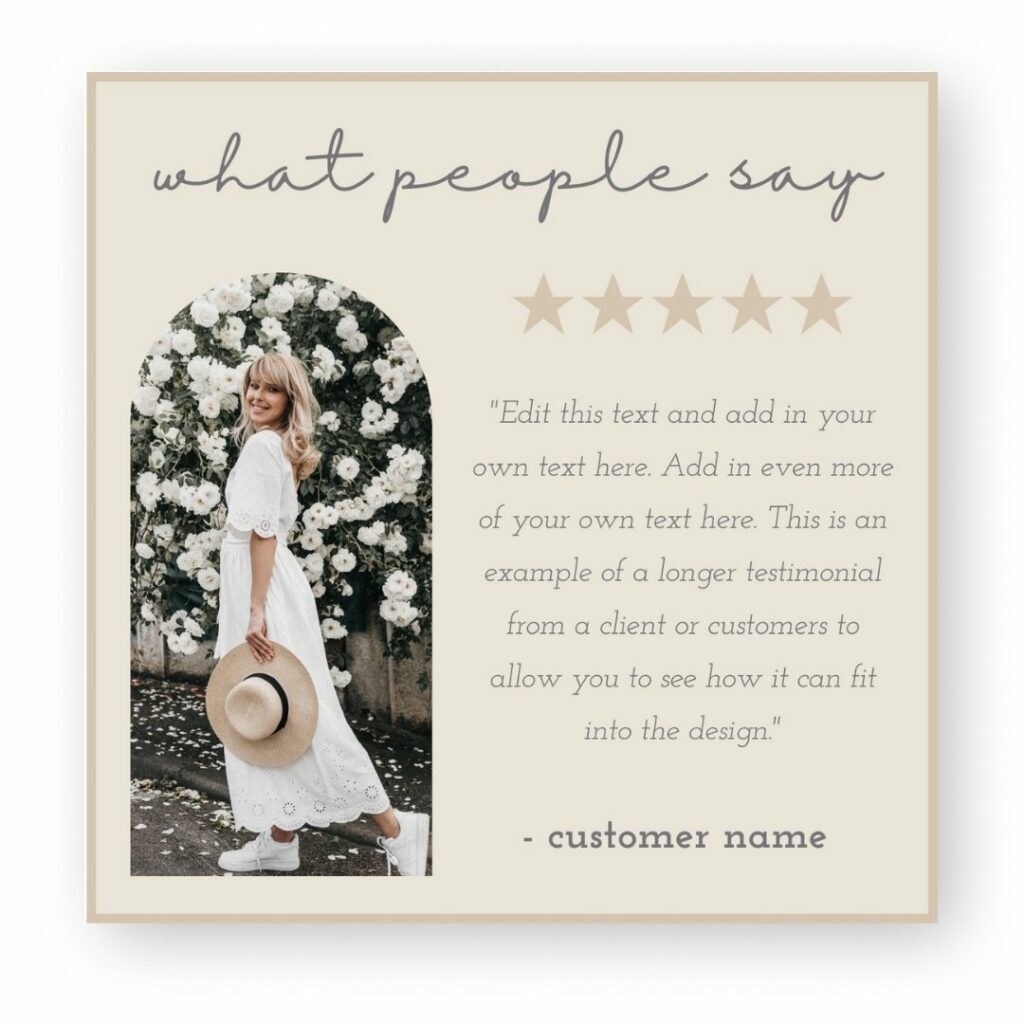
These types of graphics include the profile photo of the customer or client. The image above is an example of one of the post templates available in the natural elegance social media templates kit.
Having a photo of the customer or client goes a long way to helping to increase people’s trust in the review and helps make your offer look more professional.

Designed with your brand’s colors and fonts – these feature customer testimonials and work really well for sharing on social media.
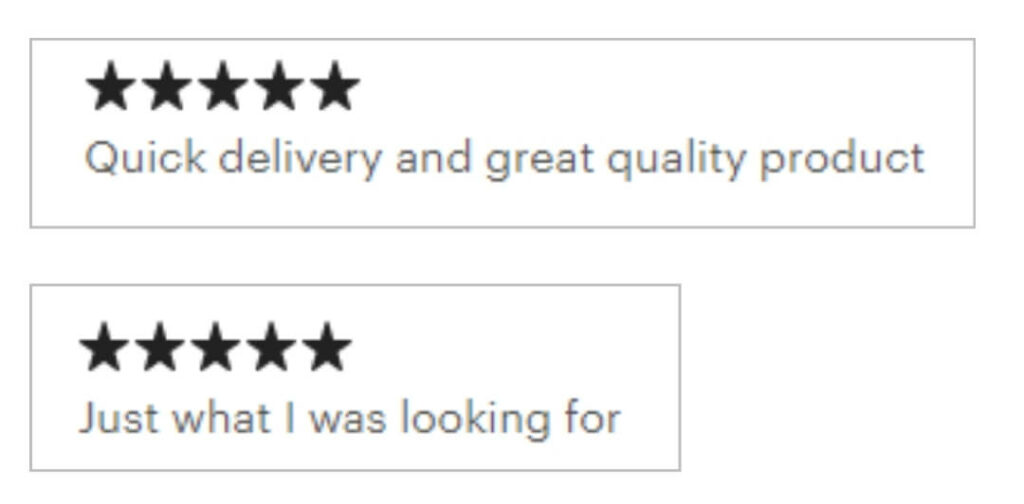
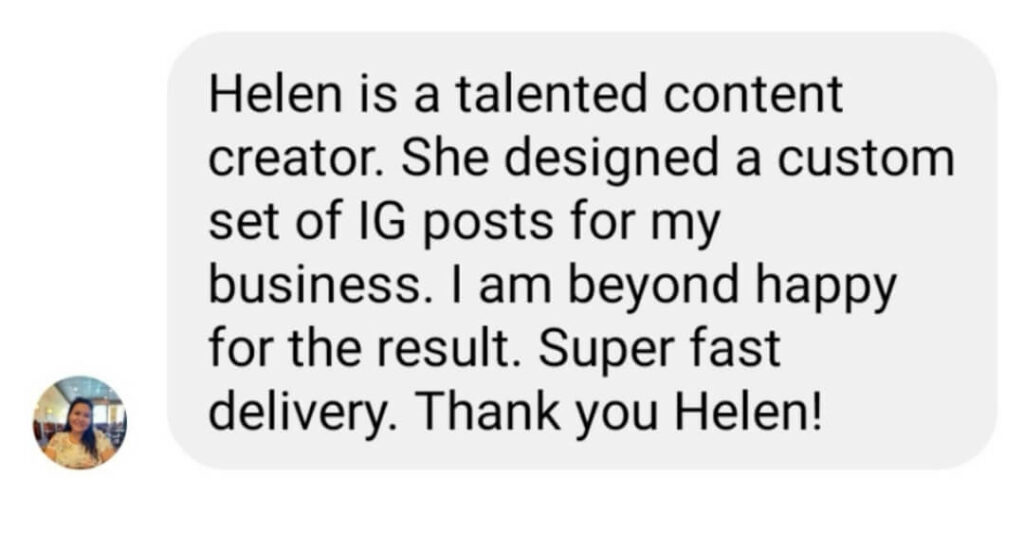
These review images are simply the actual screenshots of customer reviews from platforms like Facebook or Google, providing authentic, unaltered social proof.
They work really well on sales pages as they give people confidence in your offer as screenshots prove that other people have already had positive experiences with your product or service.
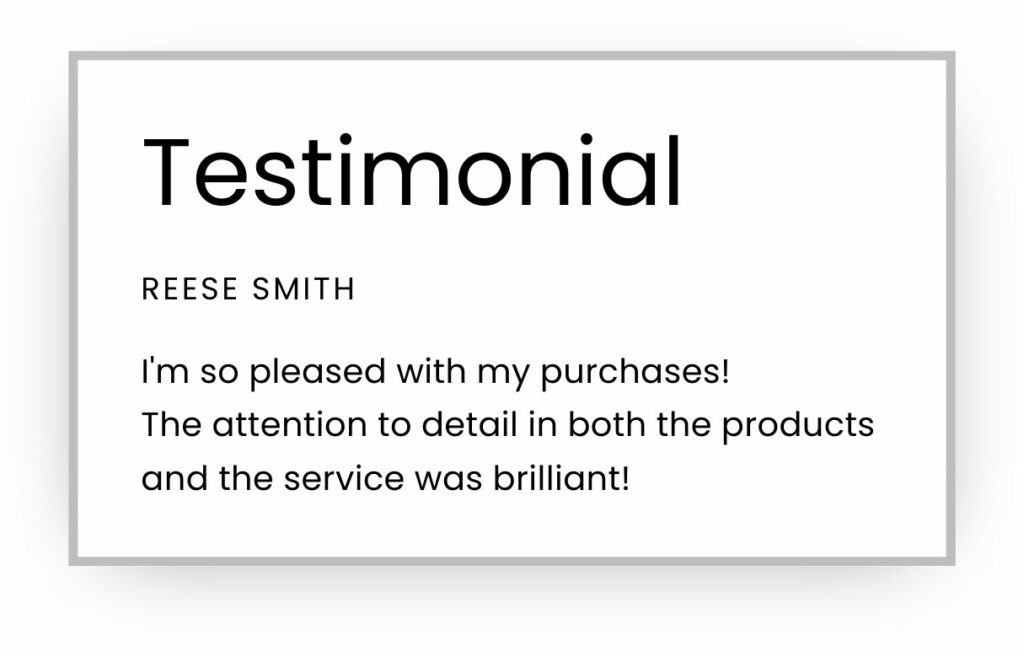
These minimalist graphics focus solely on the customer’s words, with clean typography and a simple design they are ideal for including on your homepage or within your email newsletters.

These are usually fairly short video clips where customers speak directly to the camera, sharing their experience with your product or service. They are often cited as the most effective kind of testimonials to have.

Animated testimonials like gifs are wonderfully attention-grabbing visuals that can be easily shared on blog posts and email newsletters.

These combine a video background such as product usage footage with overlaid customer review quotes, as the screenshot above shows.
They are a great way to share testimonials to video-centric platforms like TikTok. You can also feature them within your presentations and webinars.
Canva is a fantastic tool for creating professional-looking testimonial graphics, even if you’re not a designer.
Most of the social media Canva templates available in our shop also include testimonial designs, so you’ll have ready-made layouts at your fingertips.
Whether it’s for social media, your website, or emails, using Canva templates makes it super simple to create great looking visuals.
So where can you share these testimonials? The answer is; everywhere you can.
On social media for example, testimonials are a great way to drive traffic and mention your product without seeming too pushy. Share a few per week and rotate through them, sharing them again and again.
Here’s a list of where you can feature your reviews:
Of course, it is your website where testimonials can get people to click the buy button. Below is a list of where you can include reviews on your website:
As reviews can make a big difference in convincing people who are on the fence about purchasing, it’s worth working through the lists above to ensure that you have testimonials in as many places as possible!
Ready to get started? Chances are, you already have some testimonials you can put to use.
Take a look through your emails or browse comments on your social media posts.
Be sure to ask for permission before using any feedback in your marketing. If it’s a comment on a platform like Facebook, you can simply take a screenshot.
For email testimonials, ask if you can include the person’s name along with a location, such as their city or state. While it’s great to include a photo if possible, don’t hesitate to use the testimonial even if a picture isn’t available.
Make it a habit to keep an eye out for any unprompted positive feedback. Use these testimonials across your marketing channels – they’ll go a long way in building people’s trust in your business.
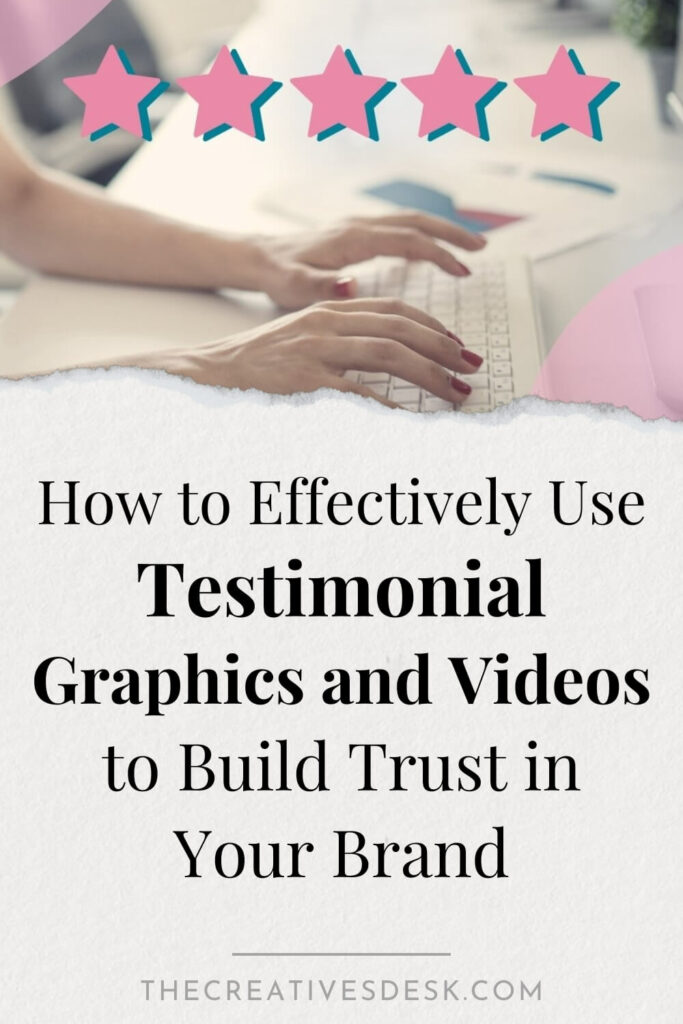
Share to…

Sign up to get 10 free Canva templates for your social media.
Created with solopreneurs in mind, these templates offer a variety of content types to help boost your online presence!